



|

|

| |||
| teem | / | nrrd | / | demo |
Making a synthetic cone dataset |
The cone starts with the function z - 2*sqrt(x*x + y*y) + 0.5, sampled from -1 to 1 on each axis. First start by sampling x, y, and z:
Then combine them, and pad out the z axis to 100 samples, to make an initial version, cone0.nrrd, which is Gaussian blurred to make cone1.nrrd:setenv NRRD_DEF_CENTER node echo "-1 1 -1 1 -1 1 -1 1" \ | unu reshape -s 2 2 2 \ | unu resample -s 100 100 90 -k tent -o x.nrrd unu swap -a 0 1 -i x.nrrd -o y.nrrd echo "-1 -1 -1 -1 1 1 1 1" \ | unu reshape -s 2 2 2 \ | unu resample -s 100 100 90 -k tent -o z.nrrd
The goal now is to create a cone dataset that is pointy at the top of the cone, but which has a rounded bottom. This is possible by blending between cone0.nrrd and cone1.nrrd with a weight that linearly varies through the slices:unu join -i x.nrrd y.nrrd -a 0 -incr \ | unu project -a 0 -m l2 \ | unu 2op x - -2 \ | unu 2op + - z.nrrd \ | unu 2op + - 0.5 \ | unu pad -min 0 0 0 -max M M M+10 -b pad -v -2 -o cone0.nrrd unu resample -s x1 x1 x1 -k gauss:3,3 -i cone0.nrrd -o cone1.nrrd rm -f xx.nrrd yy.nrrd z.nrrd
unu dice -i cone0.nrrd -a 2 -o cone0-z
unu dice -i cone1.nrrd -a 2 -o cone1-z
foreach Z ( 00 01 02 03 04 05 06 07 08 09 \
10 11 12 13 14 15 16 17 18 19 \
20 21 22 23 24 25 26 27 28 29 \
30 31 32 33 34 35 36 37 38 39 \
40 41 42 43 44 45 46 47 48 49 \
50 51 52 53 54 55 56 57 58 59 \
60 61 62 63 64 65 66 67 68 69 \
70 71 72 73 74 75 76 77 78 79 \
80 81 82 83 84 85 86 87 88 89 \
90 91 92 93 94 95 96 97 98 99 )
echo $Z
unu 3op lerp 0.${Z} cone0-z${Z}.nrrd cone1-z${Z}.nrrd -o cone-z${Z}.nrrd
end
unu join -i cone-z*.nrrd -a 2 -o cone.nrrd
rm -f cone0-z* cone1-z* cone-z*
We can compare slices of these three, by first joining the whole volumes side by side (in order cone0.nrrd, cone1.nrrd, and cone.nrrd), and then slicing. This idiom, "join first and slice later", is a somewhat inefficient consequence of the urge to minimize the number of intermediate files created.
unu pad -i cone0.nrrd -min 0 0 0 -max M+20 M M -b pad -v 1.5 \ | unu join -i - cone1.nrrd -a 0 \ | unu pad -min 0 0 0 -max M+20 M M -b pad -v 1.5 \ | unu join -i - cone.nrrd -a 0 \ | unu slice -a 1 -p 50 \ | unu quantize -b 8 -o slice.png
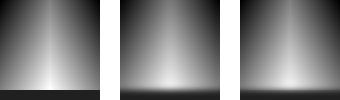
Quick sample rendering, using miter:
echo "0 1" \ | unu reshape -s 2 \ | unu resample -s 256 -k tent -o ramp.nrrd echo "-2.5 0.0 -0.6 0.0 -0.55 1.0 1.5 1.0" \ | unu reshape -s 2 4 \ | unu imap -i ramp.nrrd -r -m - \ | unu axinsert -a 0 -l "A" \ | unu axinfo -a 1 -l "gage(v)" -mm -2.5 1.5 -o val-txf.nrrd unu pad -i cone0.nrrd -min 0 0 0 -max M+20 M M -b pad -v -1 \ | unu join -i - cone1.nrrd -a 0 \ | unu pad -min 0 0 0 -max M+20 M M -b pad -v -1 \ | unu join -i - cone.nrrd -a 0 \ | unu reshape -s 340 100 100 \ | miter -i - -txf val-txf.nrrd \ -k00 cubic:1,0 -k11 cubicd:1,0 -k22 cubicdd:1,0 \ -rh -fr 6 7 -4 -up 0 0 -1 \ -dn -2 -di 0 -df 2 -ar \ -ur -0.95 1.05 -vr -0.6 0.6 \ -ld 6 -6 -10.5 \ -ads 0.2 0.6 0.45 -sp 60 -is 500 300 -step 0.004 -nt 10 -o - \ | overrgb -i - -b 0.3 0.2 0.1 -g 1.3 -o rend.png unu resample -i rend.png -s = x0.29 x0.29 \ | unu crop -min 0 2 1 -max M M M-1 -o _rend.png rm -f ramp.nrrd val-txf.nrrd rm -f cone0.nrrd cone1.nrrd
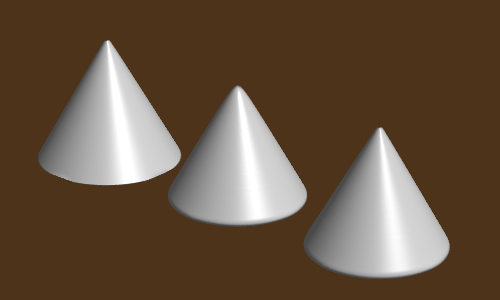
The left to right ordering of the cones is as before: cone0.nrrd, cone1.nrrd, and cone.nrrd. Note the unu reshape command just prior to miter: this hack has the effect of nixing the sample spacings information along all the axes. Miter complains if the spacing information exists for some axes but not others, as is the case with the output of the previous unu join and unu pad commands.